Using XML Catalogs with Oxygen
Use XML catalog files in Oxygen to specify or override schema file locations.
Oxygen has several different ways to add a catalog file.
XML Catalog Preferences
To add a global user-defined catalog in Oxygen via the XML Catalog preferences page:
- Go to Options > Preferences > XML > XML Catalog
- Click the “Add” button to add the new catalog
- Restart Oxygen XML Editor
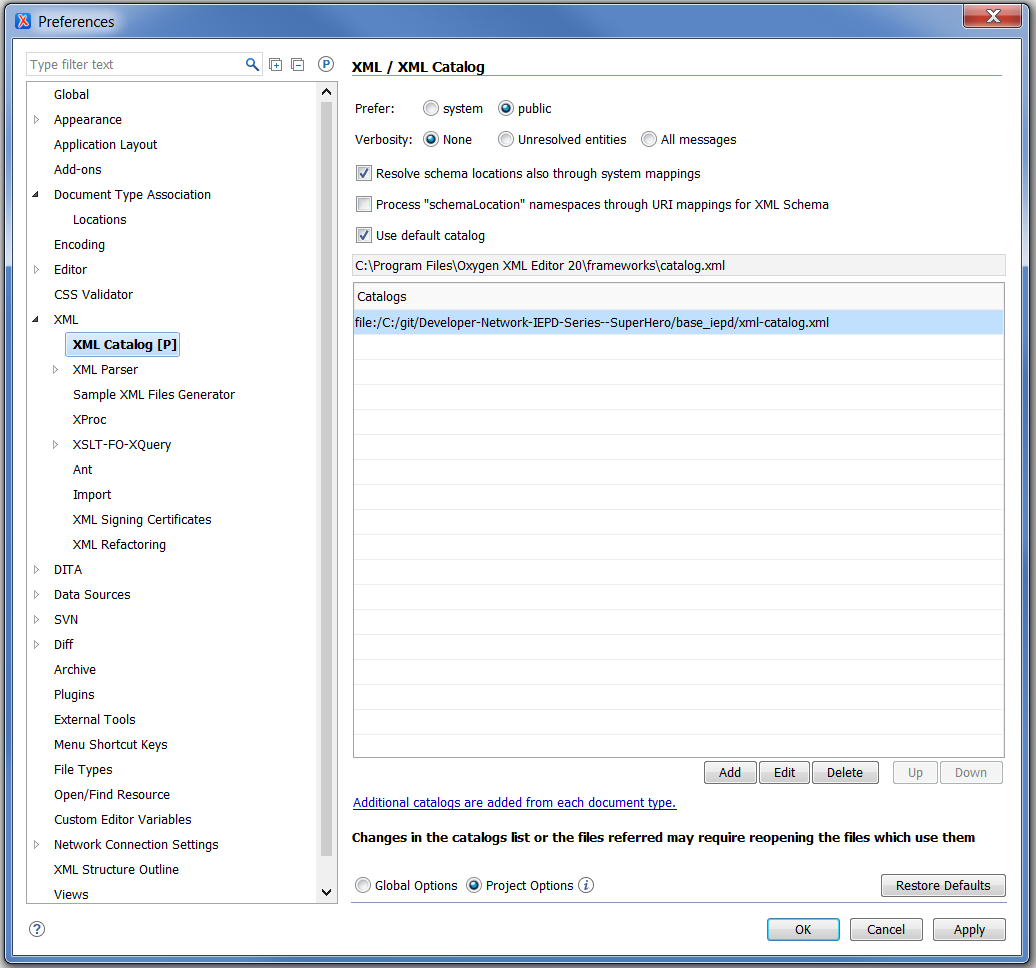
Document Type Association
To add a user-defined catalog in Oxygen via a document type association:
- Go to Options > Preferences > Document Type Association
- Add a new Document Type for the XML file(s)
- Add the catalog in the Catalogs tab
- Add an Association Rule
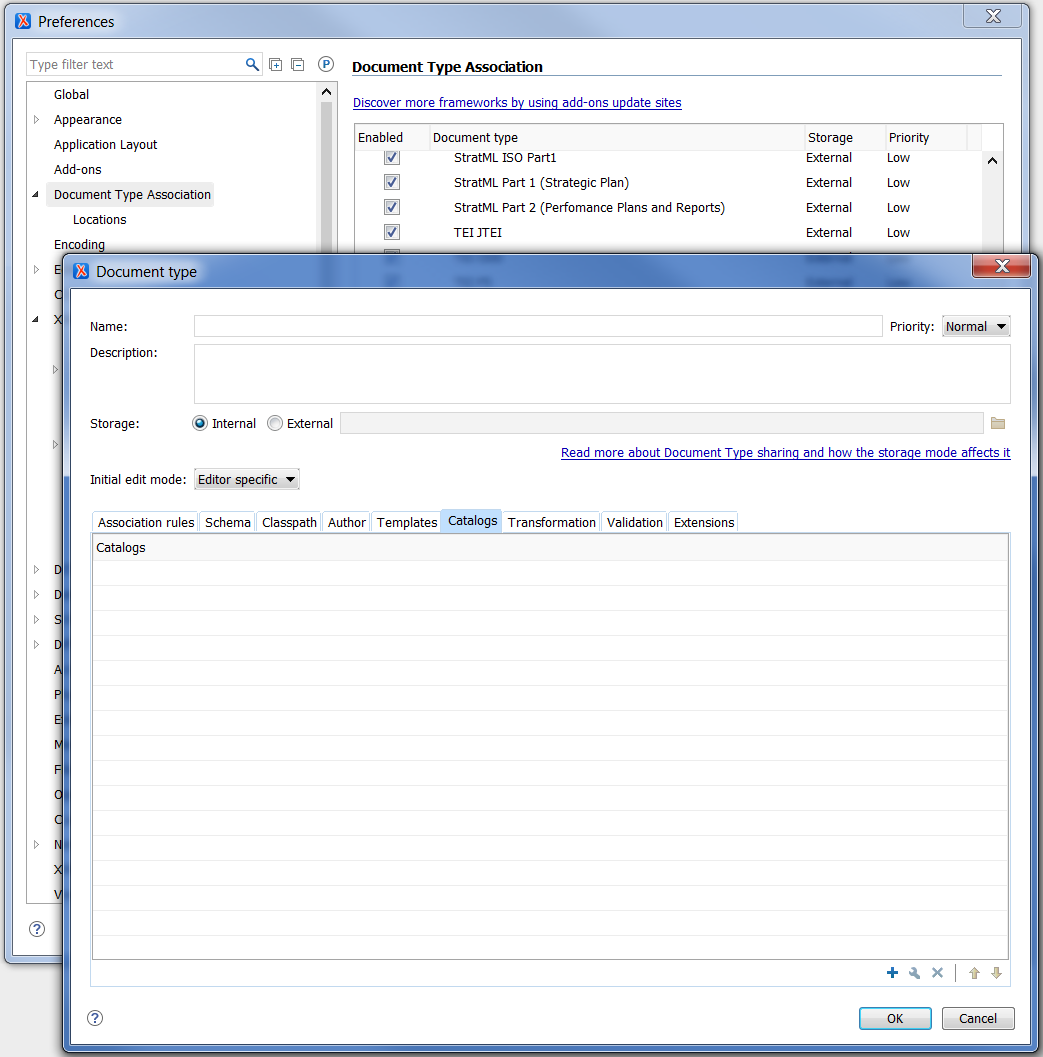
More
For more information, please see Oxygen’s catalog help files:
- Working with XML Catalogs
- XML Catalog Preferences
- Document Type Configuration Dialog Box
- Configuring XML Catalogs via a Document Type Association